About
What is Automatic Mouse and Keyboard?Automatic Mouse and Keyboard is a powerful yet easy-to-use tool with many more features that can free your hands and save your time. It's an inexpensive mouse and keyboard automation tool. You can define its Actions to make it automatically do a lot of work.
Key features
Screenshot 1:
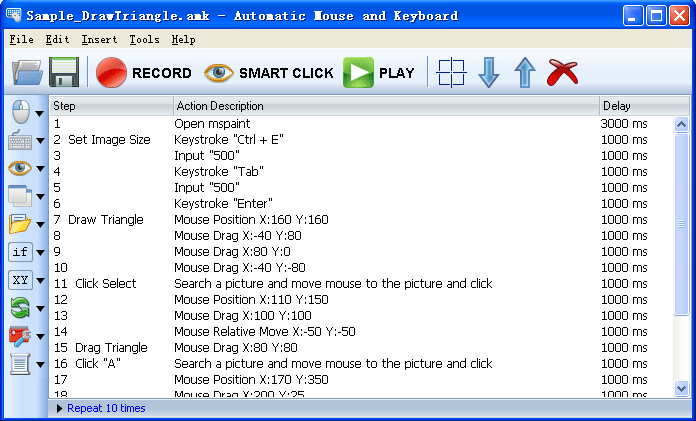
Screenshot 2:
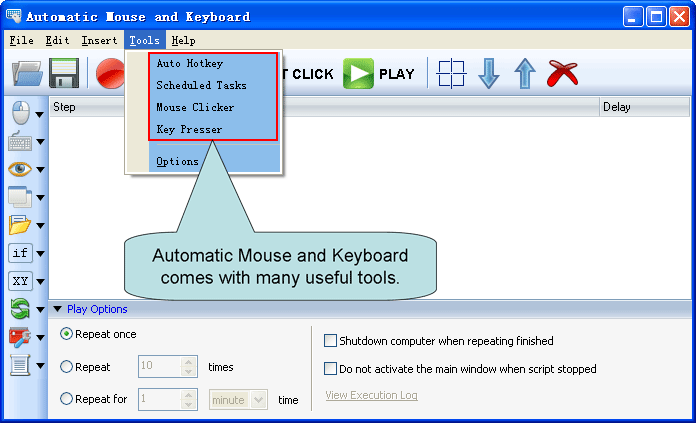
Screenshot 3: The tool Auto Hotkey
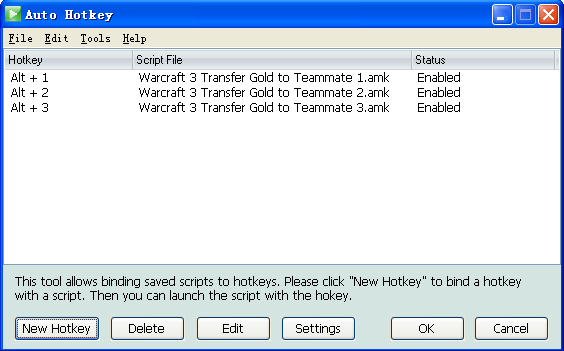
How to use
Automatic Mouse and Keyboard is much more powerful than Mouse and Keyboard Recorder. To learn how to use Automatic Mouse and Keyboard, you can refer to the Help Document of Mouse and Keyboard Recorder.How to use the Smart Click
1. Click the "SMART CLICK" button.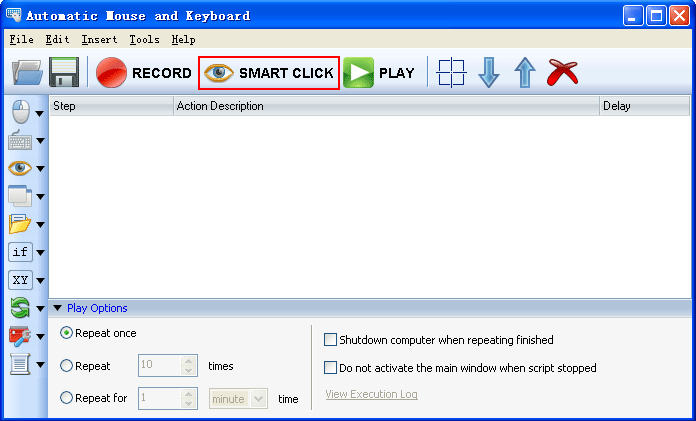
2. Move mouse to the target which you want to click automatically, and click to cut the image of the target.
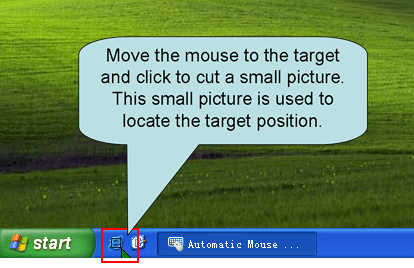
3. Click the "OK" button to create the action. And you can give the action a "Step Name" to describe the action.
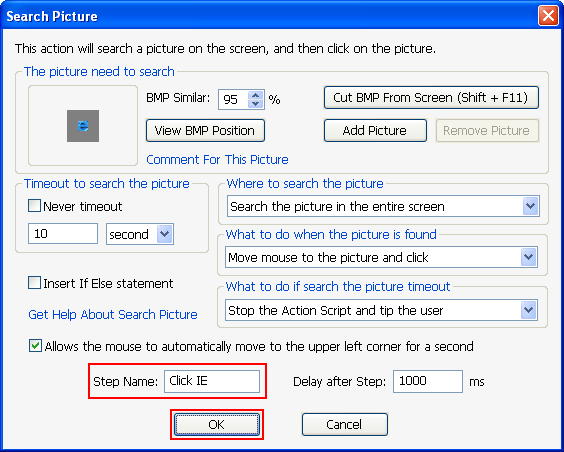
4. Click the "PLAY" button. Then you will see Automatic Mouse and Keyboard move mouse to the target and click it automatically.
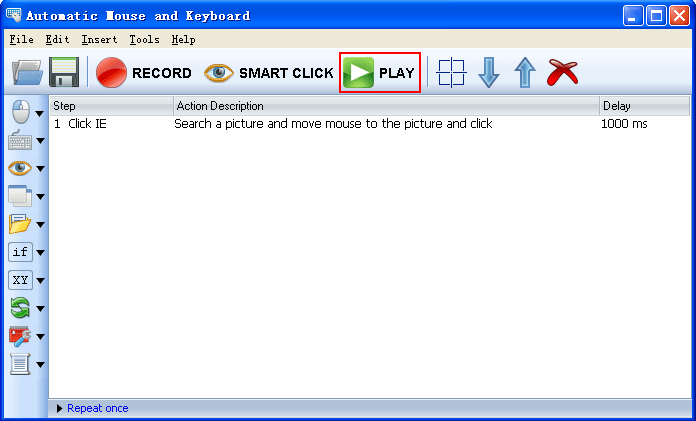
Search Help
To get more help, just click the "Search Help" button.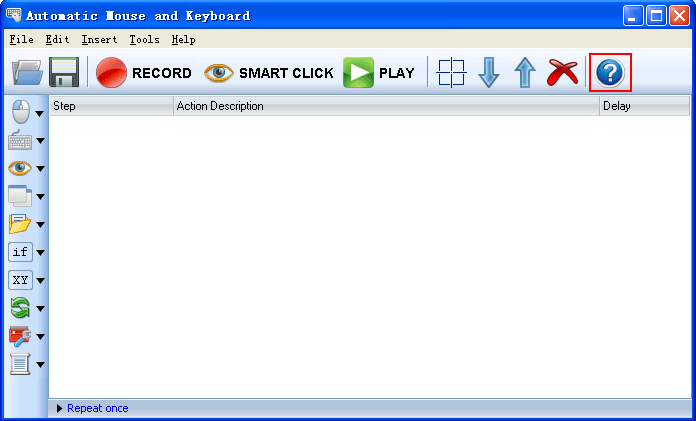
FAQs
How to call a function?
Automatic Mouse and Keyboard comes with many useful functions. To learn how to call a function, please refer to: How to generate a random number.
Why the mouse move itself with no reason while waiting for the picture appear?
While waiting for the picture appear, the mouse may go to the top left point of the screen (0,0), then go back again. Because the mouse may be on the picture. The mouse is or is not on the picture may affect the picture, make the picture look a little different. So Automatic Mouse and Keyboard make the mouse go to the point (0,0) for a second. This is a very practical technology, it can increase the probability of success of picture search. You can uncheck the option "Allows the mouse to automatically move to the upper left corner for a second" to disable this feature. To learn more about this, please see: What to do if search a picture timeout.
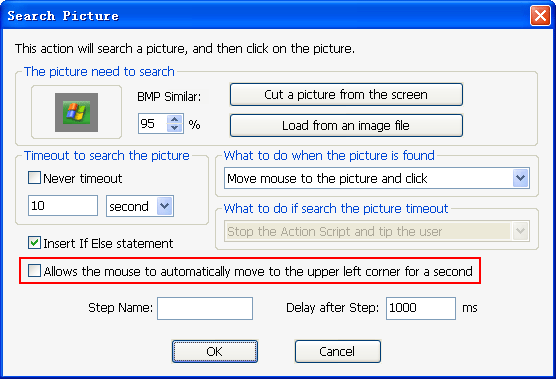
Where can I find sample scripts?
Click the menu Help, then click Samples, then you will find same sample scripts.
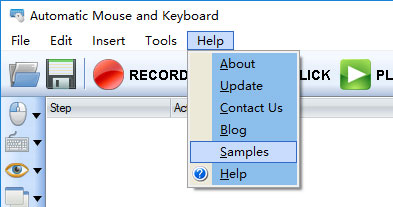
How to learn and analyse a script easier?
Click the bug button on the tool bar, and debug run the script step by step, then you learn and analyse a script easier.
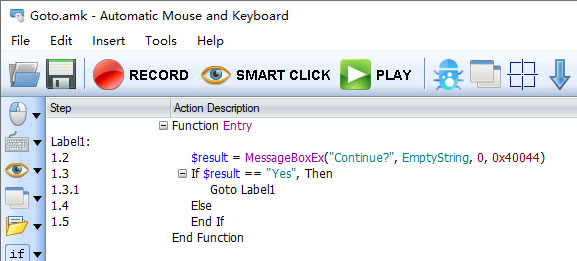
Which of your products is the best?
Of course it is Automatic Mouse and Keyboard. It is much more powerful than Mouse and Keyboard Recorder. It is not just record and repeat, but with many useful features like Search Picture on the Screen. If you try to use Automatic Mouse and Keyboard, then you will never use Mouse and Keyboard Recorder again.
Is your online order form secure?
Yes, it is 100% secure. And we give you 30-Day Money-Back Guarantee. When Automatic Mouse and Keyboard does not work and we can not fix it, we will refund you the money. Note: After the refund, your license code will be disabled.
Is tech support free?
Yes! It's free for all.
How much is it?
Different licenses with different prices, please click here to choose your license.
If you have any questions please feel free to contact us at
Email: support@robot-soft.com
We hope that our products can help you, and good luck to you!