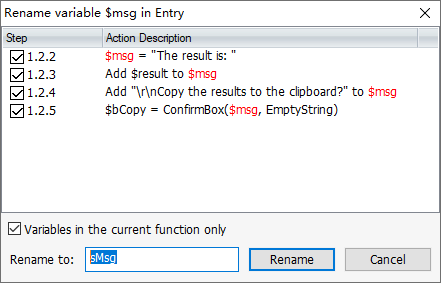Rename a variable in Automatic Mouse and Keyboard
Automatic Mouse and Keyboard allows you to rename a variable easily.
1. Move mouse to the variable which you want to rename, then right click on it.
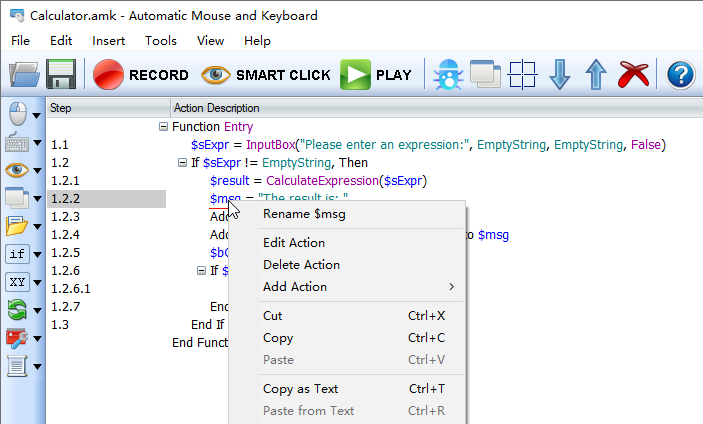
Then click "Rename $VarName".
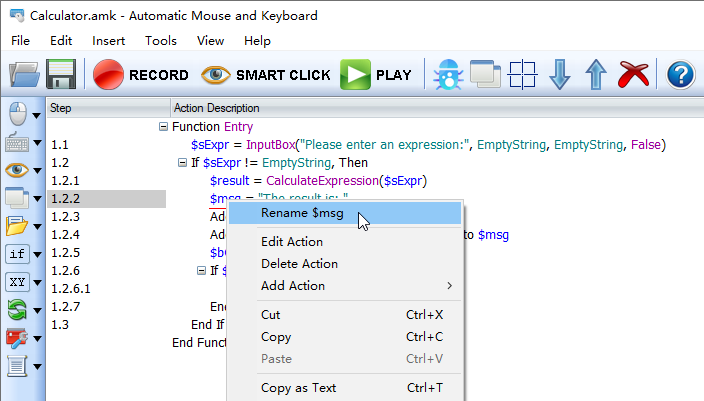
2. Enter a new name for the variable, then click the button “Rename“.
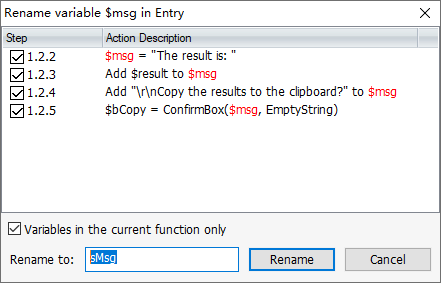
1. Move mouse to the variable which you want to rename, then right click on it.
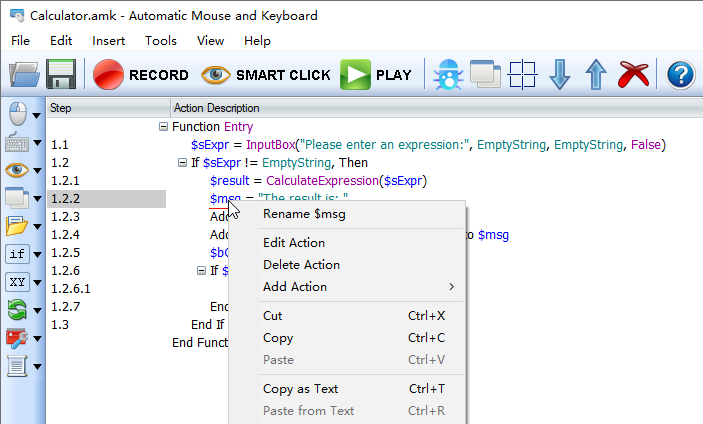
Then click "Rename $VarName".
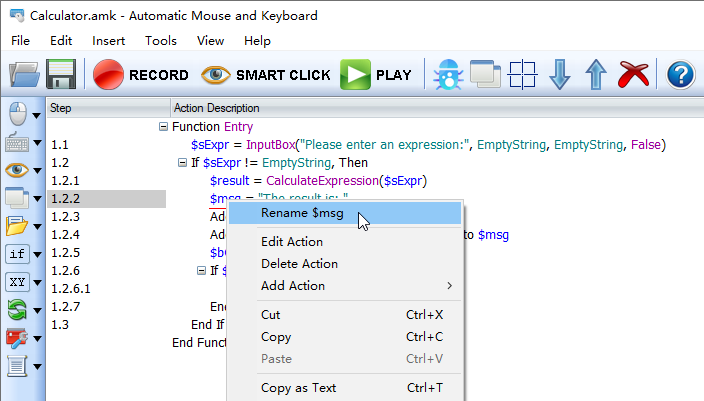
2. Enter a new name for the variable, then click the button “Rename“.