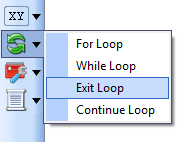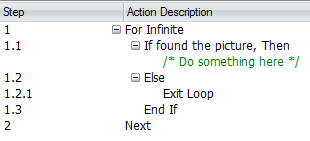Loop until the picture disappears
This post tells you how to create a infinite loop until the specified picture is not visible on the screen.
Click the loop button to insert a For Loop.
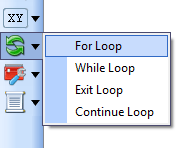
Check the option “Infinite Loop“, then click “OK”.
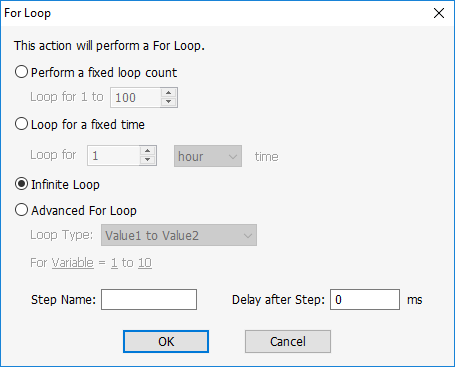
Click the “if” button and click “If Image Found” to insert a Search Picture command with If Else statement into the For Loop.
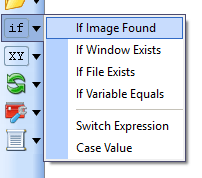
Click the loop button again and insert a Exit Loop command between Else and End If.
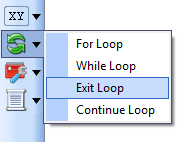
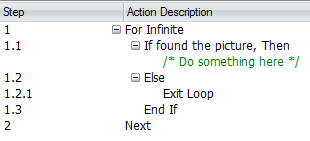
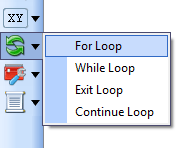
Check the option “Infinite Loop“, then click “OK”.
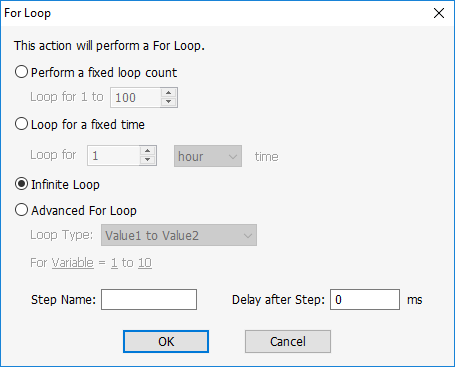
Click the “if” button and click “If Image Found” to insert a Search Picture command with If Else statement into the For Loop.
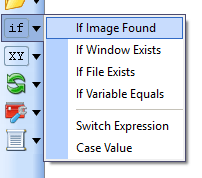
Click the loop button again and insert a Exit Loop command between Else and End If.