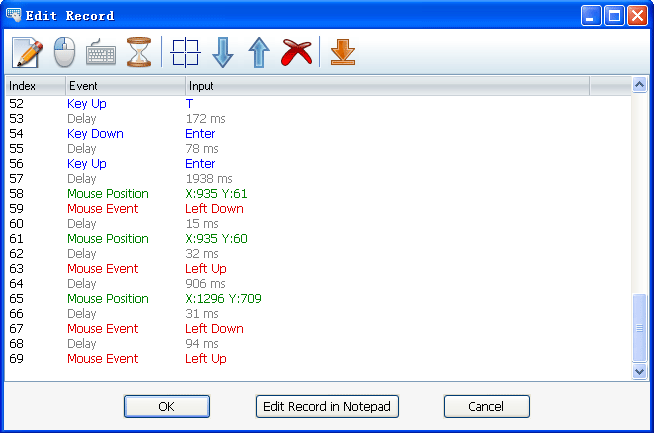How to optimize a mouse and keyboard actions record
Automatic Mouse and Keyboard now has a new feature: Optimize a mouse and keyboard actions record.
This feature makes it easier for you to edit a record.
1. Double click on a Play Recorder action to edit
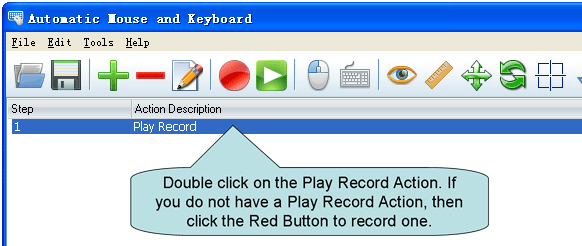
2. Click “Edit Record”
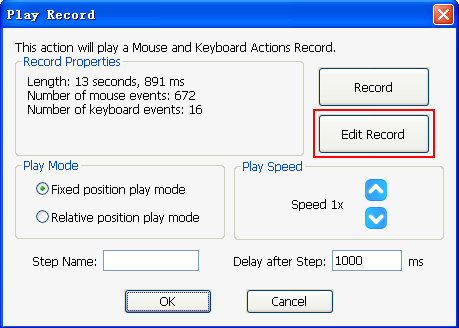
3. Click the Optimize button to optimize the size of the record
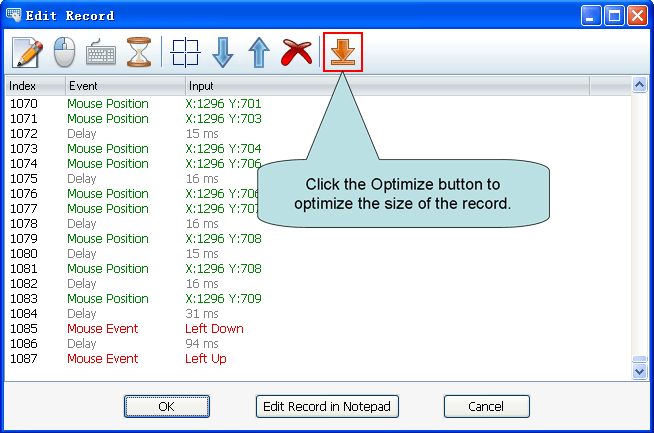
4. Then click “OK” to confirm
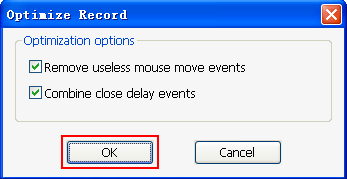
5. View the optimization result
As you can see, the size of the record is much smaller after the optimization! Then you can edit the record much easier.
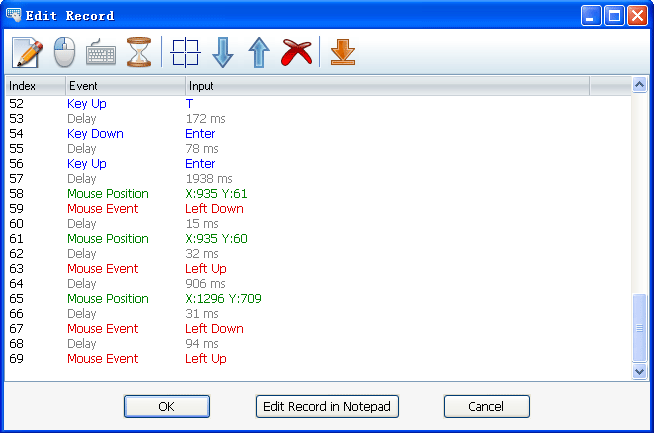
This feature makes it easier for you to edit a record.
1. Double click on a Play Recorder action to edit
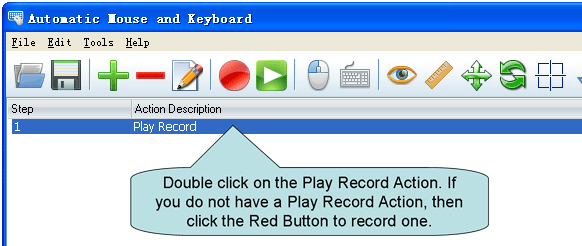
2. Click “Edit Record”
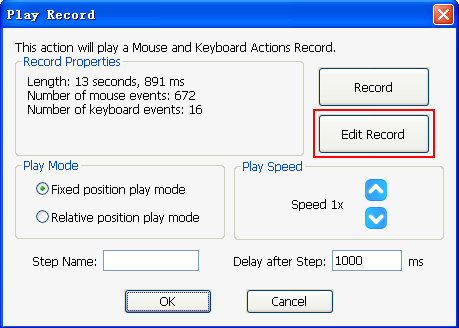
3. Click the Optimize button to optimize the size of the record
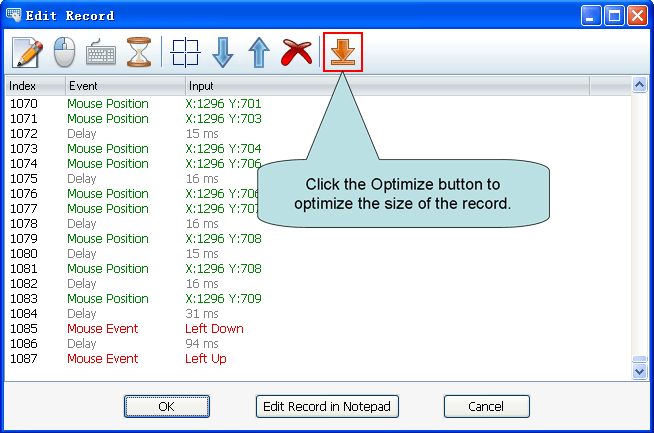
4. Then click “OK” to confirm
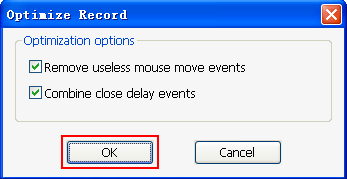
5. View the optimization result
As you can see, the size of the record is much smaller after the optimization! Then you can edit the record much easier.