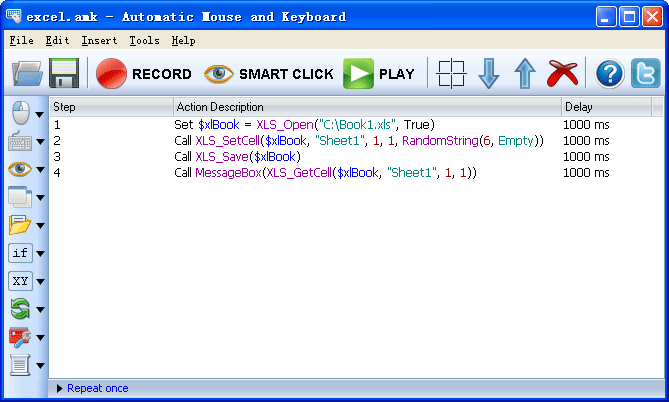How to operate excel file
Excel functions now are available in Automatic Mouse and Keyboard. There are 15 Excel functions:
XLS_Open: Open an Excel file, will return the handle of the Workbook.
XLS_Create: Create an Excel file, will return the handle of the Workbook.
XLS_GetCell: Get value of a cell.
XLS_SetCell: Set value of a cell.
XLS_DelRow: Delete a row.
XLS_DelColumn: Delete a column.
XLS_GetRow: Get a row, return an Array which contains the values of the row.
XLS_GetColumn: Get a column, return an Array which contains the values of the column.
XLS_SetRow: Set a row.
XLS_SetColumn: Set a column.
XLS_Save: Save the Excel file.
XLS_AddSheet: Add a new sheet.
XLS_DelSheet: Delete a sheet.
XLS_SheetRowCount: Get row count of a sheet.
XLS_SheetColumnCount: Get column count of a sheet. You can operate Excel files easily with these functions.
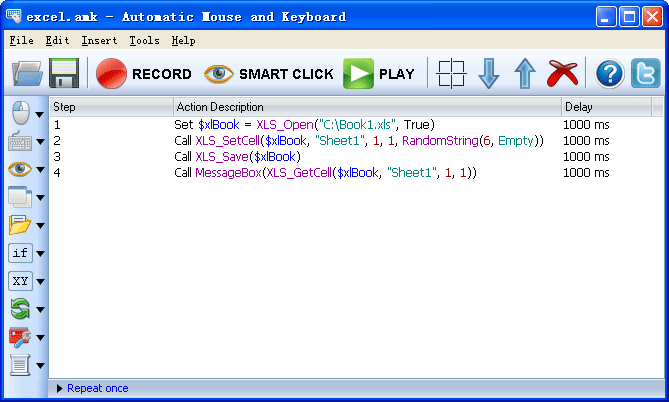
XLS_Open: Open an Excel file, will return the handle of the Workbook.
XLS_Create: Create an Excel file, will return the handle of the Workbook.
XLS_GetCell: Get value of a cell.
XLS_SetCell: Set value of a cell.
XLS_DelRow: Delete a row.
XLS_DelColumn: Delete a column.
XLS_GetRow: Get a row, return an Array which contains the values of the row.
XLS_GetColumn: Get a column, return an Array which contains the values of the column.
XLS_SetRow: Set a row.
XLS_SetColumn: Set a column.
XLS_Save: Save the Excel file.
XLS_AddSheet: Add a new sheet.
XLS_DelSheet: Delete a sheet.
XLS_SheetRowCount: Get row count of a sheet.
XLS_SheetColumnCount: Get column count of a sheet. You can operate Excel files easily with these functions.