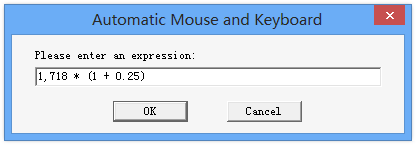Create a calculator with Automatic Mouse and Keyboard
Automatic Mouse and Keyboard has a function named CalculateExpression. This function can calculate the value of a math expression string. And Automatic Mouse and Keyboard can compile a script to EXE, so you can create your own apps.
Step 1.
Download this script: Calculator.amk, and open it with Automatic Mouse and Keyboard.
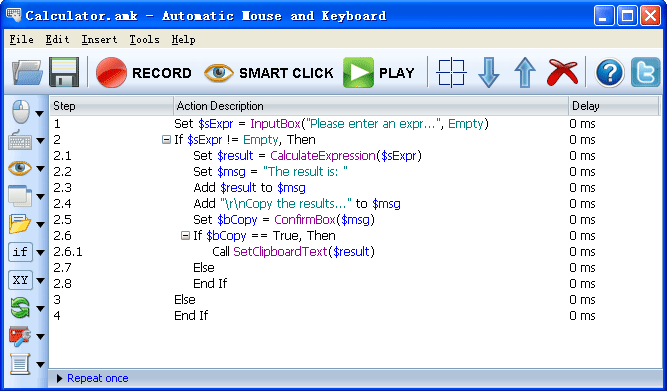
Step 2.
Click “File“, then click “Compile to EXE“.
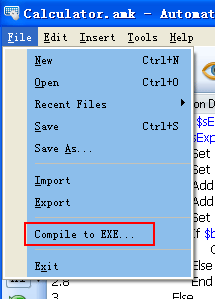
Set the output file, then you can see the Compile Options dialog. Check the options “Do not show the status window while the app is running” and “No stop hotkey” and “No pause hotkey“. Then click “OK“.
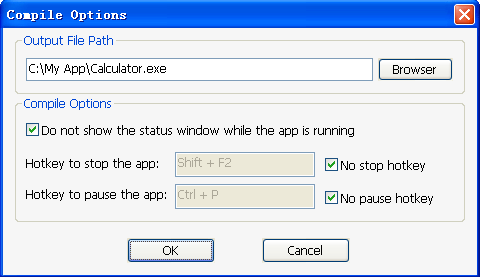
Run the app, then input a math expression. Then click “OK“.
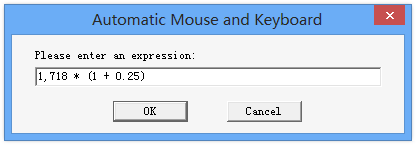
Step 1.
Download this script: Calculator.amk, and open it with Automatic Mouse and Keyboard.
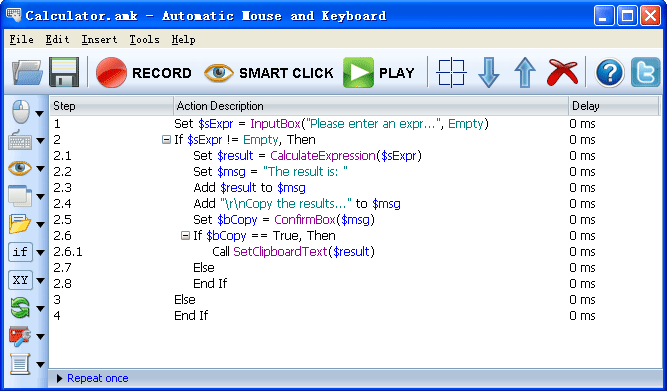
Step 2.
Click “File“, then click “Compile to EXE“.
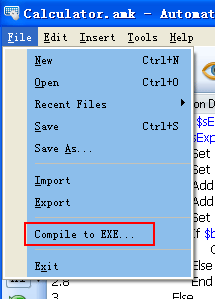
Set the output file, then you can see the Compile Options dialog. Check the options “Do not show the status window while the app is running” and “No stop hotkey” and “No pause hotkey“. Then click “OK“.
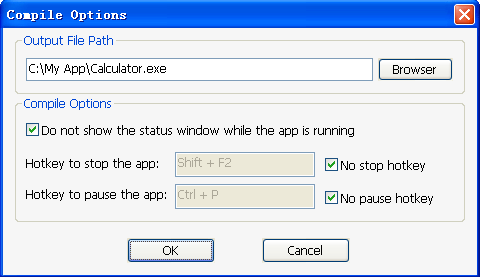
Run the app, then input a math expression. Then click “OK“.